Solution Stories: Custom Audio Scheduler App
Published on 2024-05-16
Overview
Today we’re highlighting one of the ways that CUBE’s modular architecture can be used to quickly build custom functions that address very specific customer requirements. One of the ways the CUBE system is used is to provide music and messaging playback in retail or other public locations. By integrating with our music partner, Rev Music, customers have access to all the major label songs that their customers enjoy, while the MC management platform allows them to seamlessly insert custom messages between songs or sets.
The MC platform provides a robust set of features that allow users to:
- Schedule
- Prioritize
- Daypart messages
- Scheduling channels, or blends of music
… all to achieve an enjoyable atmosphere in their location. Let’s take a look at how the standard app configuration functions in CUBE MC.
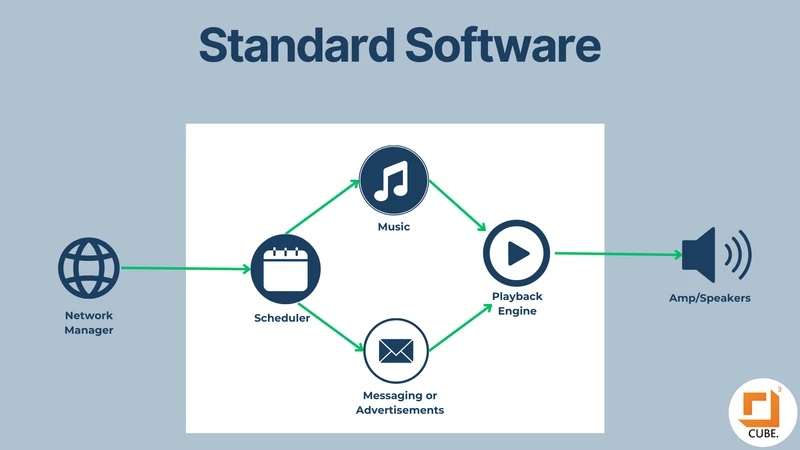
Breaking down the standard app configuration in CUBE MC:
- Network managers, where you configure your CUBEs, upload content, and build in link schedules.
- The scheduler module is where you define what music or messaging content will play, and when.
- This scheduler module controls 1) what music or messaging is sent to the playback engine, 2) which then outputs the content to the speakers in order to reach your audience.
- Here you can 1) build layers of schedules that allow for messages to play back in different priorities, 2) daypart messages and music; assigning messages to play in different parts of the day (such as the morning messages and afternoon messages). 3) You can even have specific messages play at specific times of day.
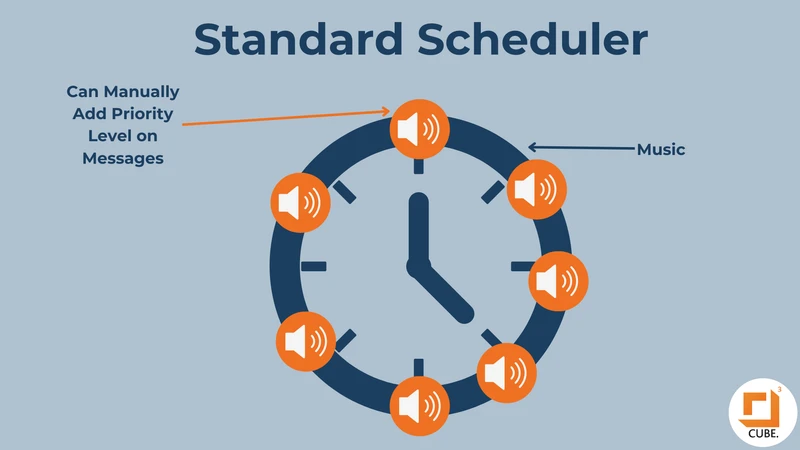
How we create custom solutions for specific customer requirements
Sometimes our customers have very specific requirements that would involve a lot of complex work in the default interface in order to achieve their desired outcome. In cases like this, we can assemble the system modules into a custom configuration. That gives them exactly what they need.
Such was the case for one specific client who needed a custom scheduler function. They needed to have
- priority messages that played at the top of the hour,
- priority messages that played at the bottom of the hour,
- normal messages that play in between,
- and a way to play as many messages as possible each hour without making the song playback sound choppy or abrupt.
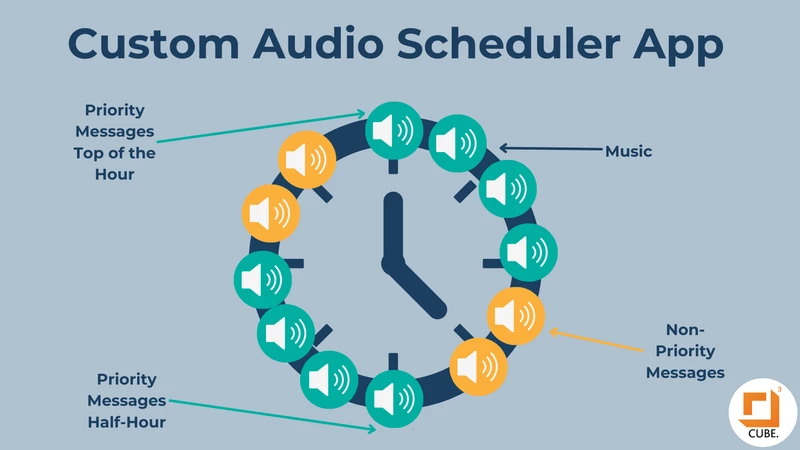
Our Content Calculator and Priority Message Modules
Our content calculator module analyzes the time of each song and each ad and intelligently shortens songs from the end, rather than cutting them off from the start. This gives a clean, smooth transition while still allowing customers to enjoy the music. The priority message module determines how many priority messages need to play and can be configured for top of hour, bottom of hour, or both in order to intelligently spread the priority messages through the prime parts of the hour. It also knows how many messages need to be played in a given hour, so it can fill in or drop messages from the normal priority queue as needed.
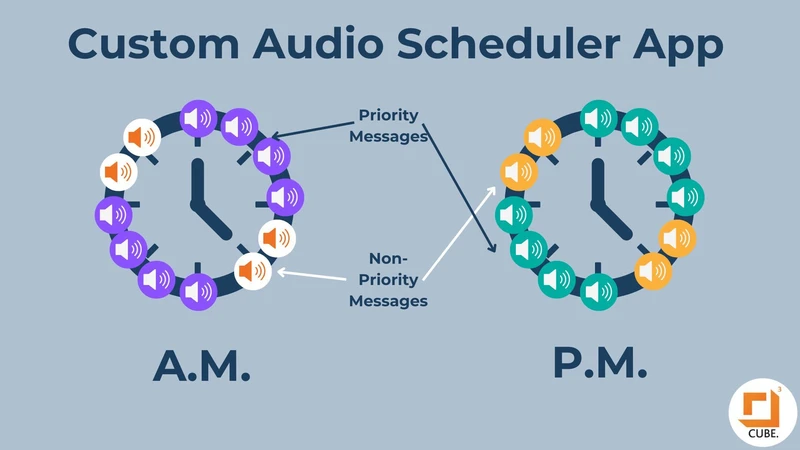
The result of this custom function configuration is that our customer achieved a very granular level of control with minimal manual programming. This framework allows them to easily manage the audio environment of each of their locations, all from a central platform.